Αρχική σελίδα

Facebook event cover photo design made easy
Take your Facebook event cover to the next level using Shutterstock's pro-designed templates. Add your own details and tweak the design all you want to make it truly unique.
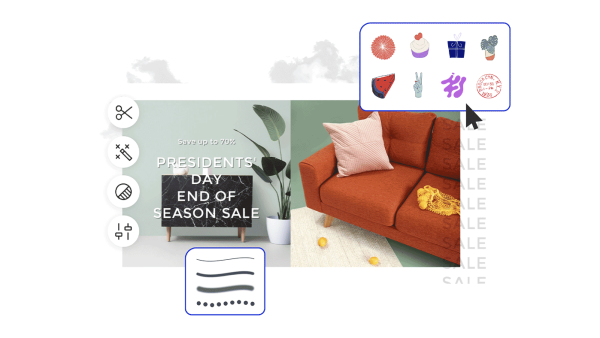
How to make a Facebook event cover
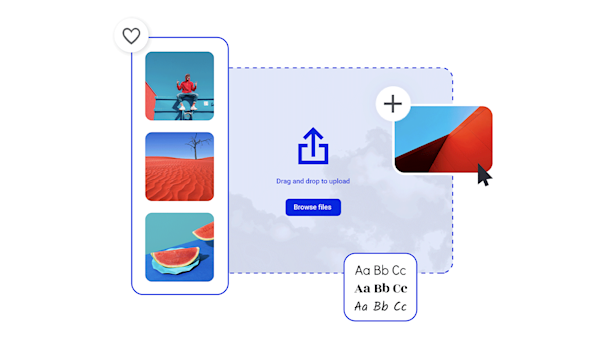
Pro design tools for memorable Facebook event covers
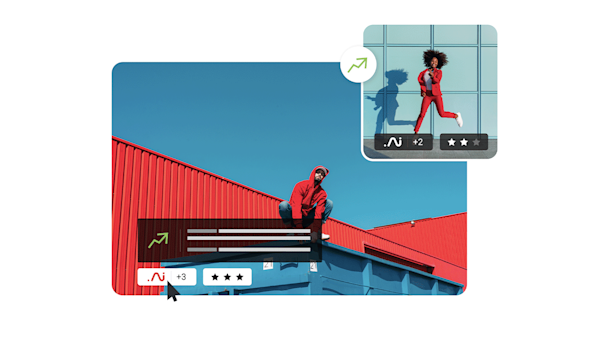
Beautiful visual assets and creative intelligence
Explore other templates
Συμβουλές και κόλπα για την πραγματοποίηση εντυπωσιακά καλύμματα εκδήλωση Facebook

Πώς να κάνει Απόκριες Facebook Cover Φωτογραφίες
Η Spooky Season είναι η καλύτερη εποχή. Γιορτάστε όλα τα πράγματα που χάνονται μέσα στη νύχτα με συμβουλές για τη δημιουργία των πιο ανατριχιαστικά εξώφυλλα στο Facebook για το Halloween.

Σχεδιάστε μια φωτογραφία εξωφύλλου στο Facebook για να προωθήσετε την επερχόμενη
Προωθώντας την επερχόμενη εκδήλωση σας; Γυρίστε τα κεφάλια και συλλέξτε κλικ με συμβουλές για να δημιουργήσετε εντυπωσιακές, αποτελεσματικές εικόνες κάλυψης εκδηλώσεων στο Facebook.

How to Make a Swoon-Worthy Facebook Shop
Want to know how to make a Facebook shop? Find all the requirements and details you need to get the ball rolling.

Πώς να δημιουργήσετε μια ανακοίνωση στο Facebook
Βάζεις τα καλά νέα στο Facebook; Θα σας καθοδηγήσουμε στη δημιουργία της τέλειας ανακοίνωσης των μέσων κοινωνικής δικτύωσης, ανεξάρτητα από το τι ψάχνετε να ανακοινώσετε και πώς θέλετε να το ανακοινώσετε.
Frequently asked questions about Facebook event cover photos
You can add a Facebook event cover to any event you host or cohost. First, log into your Facebook account and tap the button showing three parallel lines. This will give you a menu of options. Choose the one named Events (you may have to tap See More first). Go to Your Events, then Hosting. Select the event you would like to add a cover to. Tap Manage > Edit. Now you can tap Add Photo to either add a new cover photo or to replace an existing cover image. Once you've selected your new image, tap Done, then tap Done again in the top right. Boom, you have a brand new event cover!
Facebook recommends sizing your event covers at 1920 x 1005 pixels, or a 16:9 ratio. If your image is smaller, Facebook will stretch the image to fit, meaning that your image may end up being distorted. On the other hand, if your image is larger then Facebook may crop it, meaning part of your image (and possibly part of your carefully thought out messaging) will get cut off. Keeping an eye on your image size and designing your covers to carry the most essential information safely toward the center of the image will help prevent anything from obscuring that information.
Υπάρχουν τρία βασικά στοιχεία για ένα εξώφυλλο εκδήλωσης στο Facebook. Αρχικά, θα χρειαστείτε μια εκπληκτική εικόνα για να βασίσετε την κάλυψή σας. Αυτή μπορεί να είναι η δική σας εικόνα ή μια άδεια. (Αναφέραμε ότι το Shutterstock έχει μια βιβλιοθήκη με πάνω από 4 εκατομμύρια φωτογραφίες, διανύσματα και εικονογραφήσεις;). Στη συνέχεια θα θέλετε το λογότυπό σας ή άλλα γραφικά επωνυμίας που θα αναγνωρίζουν οι πελάτες σας. Τέλος, θα πρέπει να συμπεριλάβετε τις πιο σημαντικές πληροφορίες σχετικά με την εκδήλωσή σας στην ίδια την εκδήλωση. Διατηρήστε τα γραφικά και το κείμενό σας στο ελάχιστο για να αποφύγετε την ακαταστασία του εξώφυλλου σας και να προκαλέσετε σύγχυση στους θεατές, αλλά συμπεριλάβετε αρκετές λεπτομέρειες ώστε οι συμμετέχοντες να γνωρίζουν ποιοι είστε και γιατί θέλουν να έρθουν στην εκδήλωσή σας. Επίσης, είναι καλύτερο να διατηρείτε τα πιο σημαντικά στοιχεία σχεδιασμού και τις πληροφορίες σας όσο το δυνατόν πιο κοντά στο κέντρο του σχεδίου σας. Αυτό θα αποτρέψει οτιδήποτε από το να αποκοπεί κατά μήκος των άκρων όταν ανεβάζετε τη φωτογραφία σας στο Facebook.

















